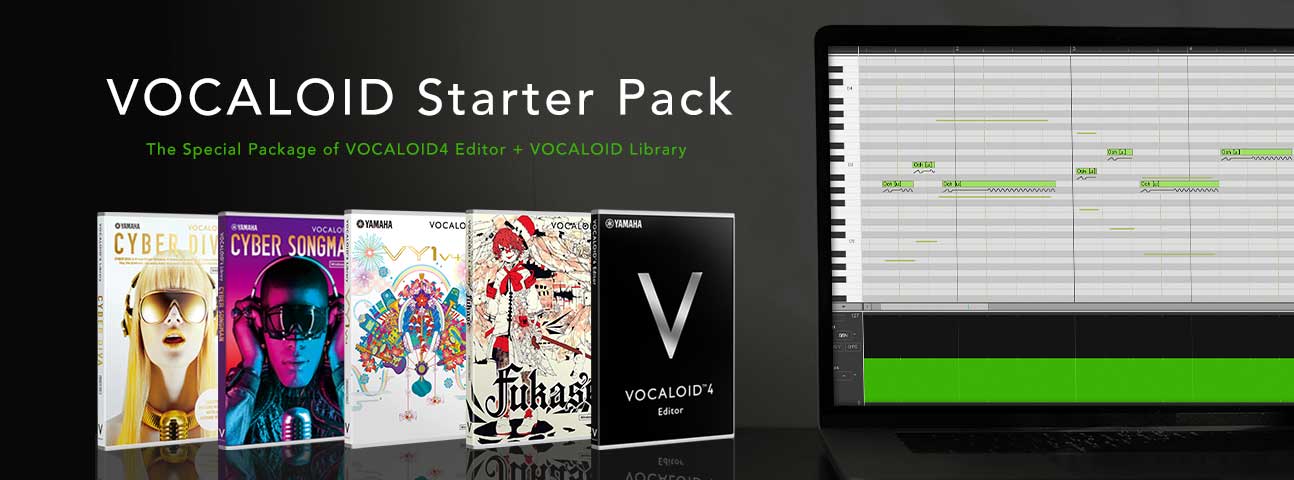Article
Try out these new VOCALOID4 features! - What you can do with VOCALOID4
VOCALOID has evolved this much!
We will introduce the new features added to VOCALOID4.
1. Real-Time Recording Feature
You can now enter notes while playing the keyboard.
*Only for the VOCALOID4 Editor For Cubase
By using an external MIDI controller, such as a MIDI keyboard, you can now enter notes over the piano roll according to the MIDI controller. You can now also record these performances. You can intuitively enter and check your image of the melody and register, thus allowing you to cut down on the amount of time it takes to create your musical works.
2. Cross-Synthesis(XSY) Feature
You can now easily and smoothly switch between two voice types within one song.
Many VOCALOID Voice Bank products that come loaded with multiple voice types have been released since VOCALOID™3.
You could choose a voice type, such as Power or Normal, that best matched the type of song you were creating,
thus improving the quality of your work, however, it was difficult to switch between two singers within the same song.
The VOCALOID4 Cross-Synthesis feature allows you to gradually and smoothly switch between two different Voice Banks.
Select XSY from the Control Parameters of the VOCALOID4 Editor (or the VOCALOID4 Editor For Cubase), and then set your Primary Voice Bank and your Secondary Voice Bank.
You can switch gradually between the voice types of both your Primary Voice Bank and Secondary Voice Bank according to the values displayed in the XSY Parameters.
*VOCALOID Voice Banks that are compatible with the Cross-Synthesis feature are required in order to use it.
*The Cross-Synthesis feature can only be set for two VOCALOID Voice Banks that are both compatible with it and are in the same language.
(This video is Japanese version only.)
List Of Groups That Are Compatible With Cross-Synthesis
See the List3. Growl(GWL) Feature
You can now make VOCALOID sing in a roar-like style with VOCALOID4.
We have realized a way to make VOCALOID do growls and grunts that are more human-like than ever before.
You can now make VOCALOID sing in a roar-like style with VOCALOID4.
You can now apply a more human-like representation to your tunes in a wide variety of genres, whether it be intense rock shouts, hard core and death metals screams, or even soul music.
Select GWL from the Control Parameters of VOCALOID4 Editor (or VOCALOID4 Editor For Cubase),
and then you can add a fierce growl effect to your singer's voice just by drawing with the pencil or line tool.
*VOCALOID4 Voice Banks that are compatible with the Growl feature are required in order to use it. The Growl feature cannot be applied to VOCALOID3 Voice Banks that are used in the VOCALOID4 Editor.
4. Pitch Renderling Feature
You can now easily visualize and understand pitch and portamento.
The ability to create natural singing styles by just entering notes over the piano role is a great feature in VOCALOID. You can make smooth pitch changes by automatically adding a portamento, pitch bend, or vibrato before and after your notes. However, up until now, you could only judge just how much the pitch changed by actually listening to the track. VOCALOID4 Pitch Rendering feature will graphically illustrate the current state of your pitch or portamento above the note on the piano roll, if you click on the Pitch Rendering icon in the tool bar. You can then adjust your song while checking the curves of the graph.
5. Pitch Snap Mode
A mode that allows you to easily utilize robotic voices.
VOCALOID's singing voice synthesis engine automatically adds a natural pitch curve, and allows you to reproduce human-like singing voices.
The VOCALOID4 Pitch Snap Mode feature turns off the automatic addition of this pitch curve, allowing you to easily create robotic singing voices.
You can effectively create songs in genres such as techno and electronica just by right-clicking or select from menu and checking Pitch Snap Mode.