2024.02.19
Overview and Notes for VOCALOID 6.3 – A major update including additional standard Voice Banks and improved sound quality –
On December 25, 2023, VOCALOID 6.3 -free update- was released as the latest version of the VOCALOID. This article provides an overview of version 6.3 and explains precautions related to updating among other things
*Important Notice:
Version 6.3 includes updates to the output sound. If you are currently producing a song with a version before 6.3, there might be changes in the output sound after updating. If a downgrade is necessary, please refer to the end of this article for guidance.
Contents
VOCALOID 6.3 Overview
-Version 6.3 adds six new standard Voice Banks, so you can now use ten standard Voice Banks.
-The functionality of VOCALOID: AI tracks has been enhanced and improved.
-Usability has been improved, functions have been added and issues have been resolved.
-VOCALOID Authorizer, which was previously separate for VOCALOID Editor and VOCALO CHANGER PLUGIN, has been integrated.
How to get VOCALOID6.3 and precautions
-Precautions for use
-Acquisition Method (VOCALOID Editor and included standard Voice Banks)
-Acquisition Method (separately-sold Yamaha Voice Banks)
-Acquisition Method (Third-party Voice Banks not made by Yamaha)
-Important Notes Regarding VOCALOID Authorizer
Details of the improvements
How to downgrade
VOCALOID 6.3 Overview
Version 6.3 adds six new standard Voice Banks, so you can now use ten standard Voice Banks
The number of standard Voice Banks has increased from the previously available four, so now a total of ten Voice Banks can be used without additional cost. This further broadens the range of expression.










Please listen to the demo songs here.
The functionality of VOCALOID: AI tracks has been enhanced and improved.
Enhancements and improvements have been made to VOCALOID: AI tracks. The changes are as follows.
- Quality of synthesized sound has been enhanced.
- TAKE function variations have been increased from 5 to 10 choices.
- "Character" has been added to control parameters (replacing "Gender Factor").
- Expression editing is now possible in the control parameter area.
- Leading Depth and Following Depth parameters have been added to the Vibrato Tool.
Usability has been improved, functions have been added and issues have been resolved.
Usability has been improved in response to customer feedback. VOCALOID Editor has become even easier to use. The main improvements are as follows. See the end of this article for details.
- "Delete Time" function has been added to delete the range selected by markers.
- "Quantize" function has been added.
- "Pre-roll play" function has been added to enable accurate pronunciation of consonants and breaths.
VOCALOID Authorizer, which was previously separate for VOCALOID Editor and VOCALO CHANGER PLUGIN, has been integrated.
VOCALOID Authorizer, which previously had separate versions for VOCALOID Editor and VOCALO CHANGER PLUGIN, has now been unified into a single application. This consolidation simplifies the authentication and management of licenses related to VOCALOID software.
How to get VOCALOID6.3 and precautions
Precautions for use
- To use VOCALOID6.3, both VOCALOID Editor and VOCALOID AI Voice Banks must be updated to version 6.3. Using one at version 6.3 without updating the other will not allow proper functionality.
- To update Voice Banks to version 6.3.0 or later, VOCALOID Editor version 6.3.0 or later must already be installed. Please update VOCALOID Editor first and then proceed to update the Voice Banks.
The versions of installed Voice Banks can be checked using the “VoiceBank Version…” item in the Help Menu.
*The version display feature is available from version 6.1 onwards.
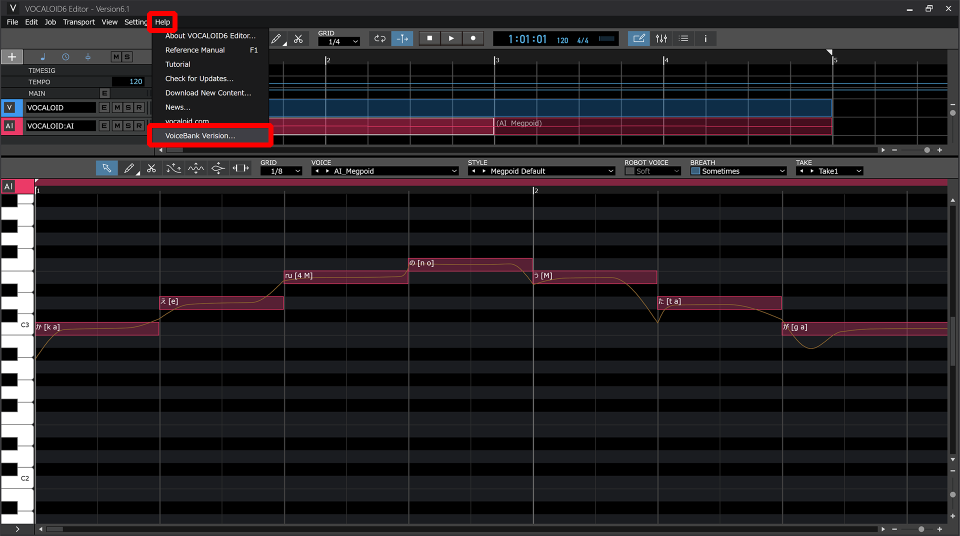
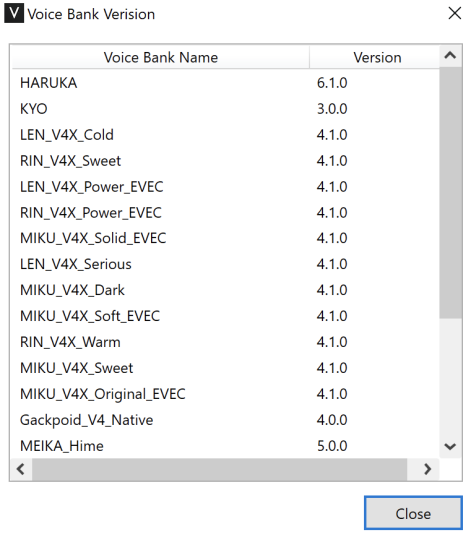
The VOCALOID Editor version can be checked after launching the application by selecting “About VOCALOID6 Editor…” From the Help Menu to open a pop-up window.
Acquisition Method (VOCALOID Editor and included standard Voice Banks)
VOCALOID 6.3 is a free update.
Use the link below to open the download page, and select “Download” for Mac or Windows.
The downloaded file is compressed in Zip format and contains both VOCALOID Editor and Voice Banks.
Extract the Zip compressed file and follow the instructions to install both software. Please refer to the following article for installation instructions.
The new Voice Banks introduced in version 6.3 also require authorization after installing version 6.3. To authorize these new Voice Banks, use the serial code issued for the Voice Banks at the time of VOCALOID6 purchase.
Acquisition method (separately-sold Yamaha Voice Banks)
Please download separately-sold Yamaha Voice Banks, including Fuiro, Po-uta and ZOLA, using the URL provided in the email you received upon purchase.
Acquisition method (third-party Voice Banks not made by Yamaha)
Please download them from the third-party websites.
Important notes about VOCALOID Authorizer
If both VOCALOID Editor version 6.3 or later and the VOCALO CHANGER PLUGIN are installed, two separate VOCALOID Authorizer applications will be installed. Both reference the same data and will yield the same results regardless of which one is launched and used.
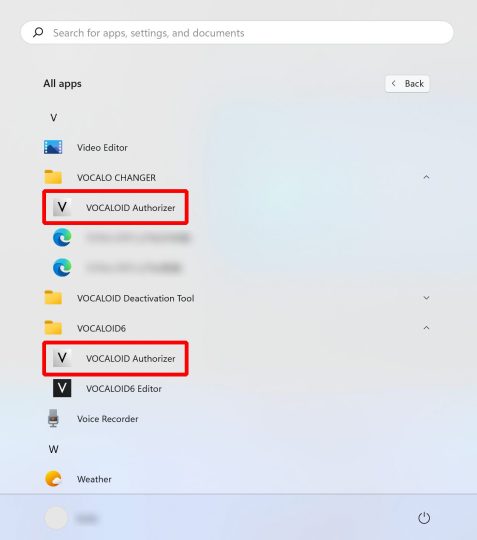
This is fine as is, but one can also be removed.
The VOCALOID Authorizer version can be checked by right-clicking on the screen.
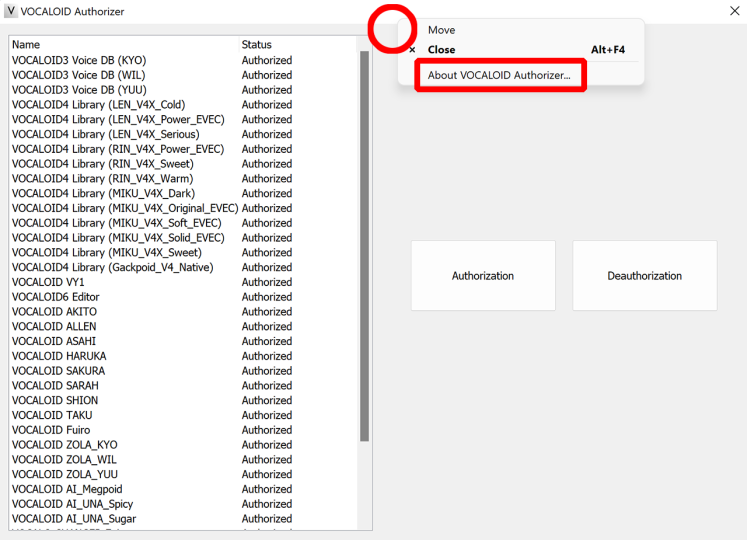
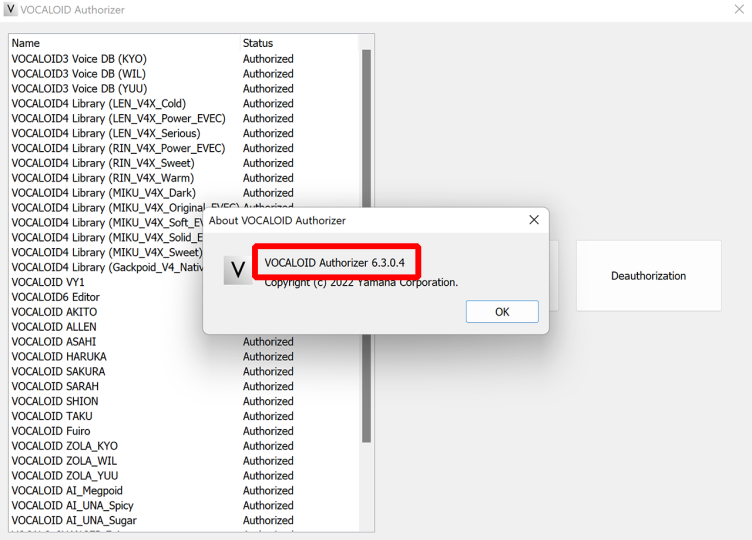
Details of the improvements
Quality of synthesized sound has been enhanced
We have updated the singing synthesis engine and Voice Banks, enhancing pitch transitions in particular, resulting in an overall improvement in synthesized sound quality.
TAKE function variations have been increased from 5 to 10 choices
For the TAKE function, previously TAKE1 to TAKE5 options were available. In version 6.3, we have added TAKE6 to TAKE10. This increases the number of varied expressions, which is especially useful when more AI voices are desired.
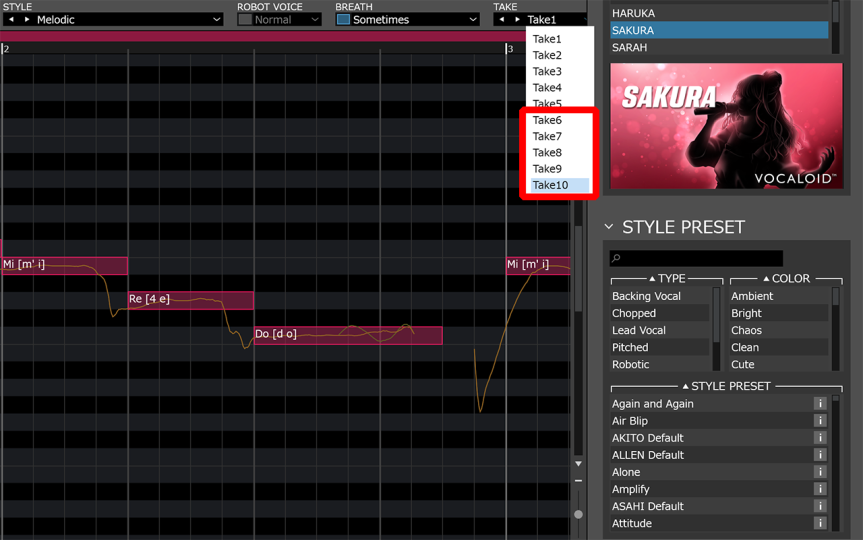
"Character" has been added to control parameters (replacing "Gender Factor")
A Character parameter that can be edited in the control parameter area has been added. This was previously called Gender Factor in older versions. It allows for various vocal tones within the same Voice Bank, expanding the range of expression.
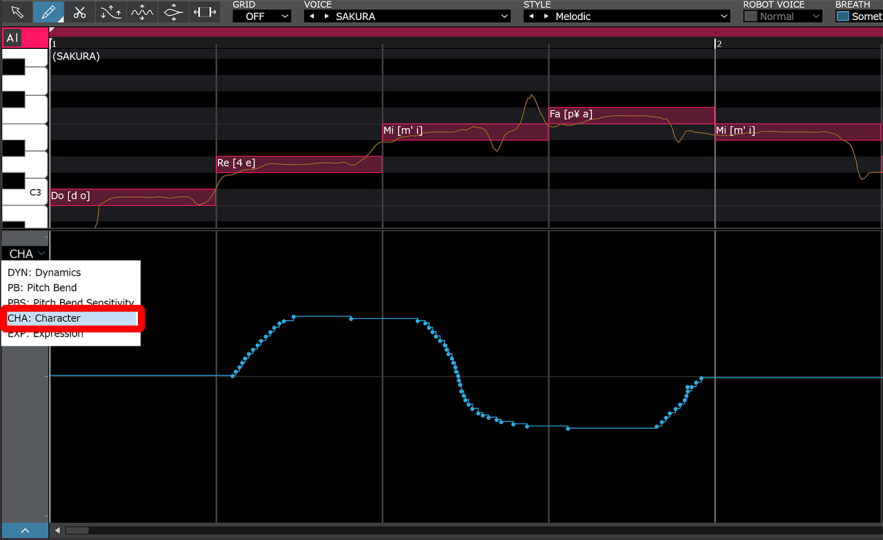
Expression editing is now possible in the control parameter area
The Expression parameter is now editable within the control parameter area.
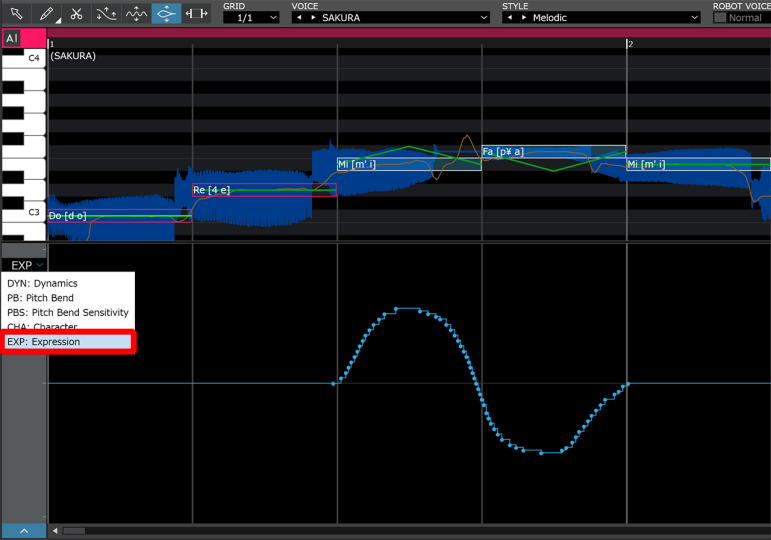
The Expression within the control parameter area operates and edits the same parameter as the Expression tool, and their combined adjustments are applied. The Expression in the control parameter area allows for overall adjustment of the entire part, while the Expression tool enables inputting changes within a single note.
Leading Depth and Following Depth parameters have been added to the Vibrato Tool
"Leading Depth" and "Following Depth" parameters have been added to the Vibrato Tool. This allows for expressions where vibrato becomes more pronounced towards the end of a sound.
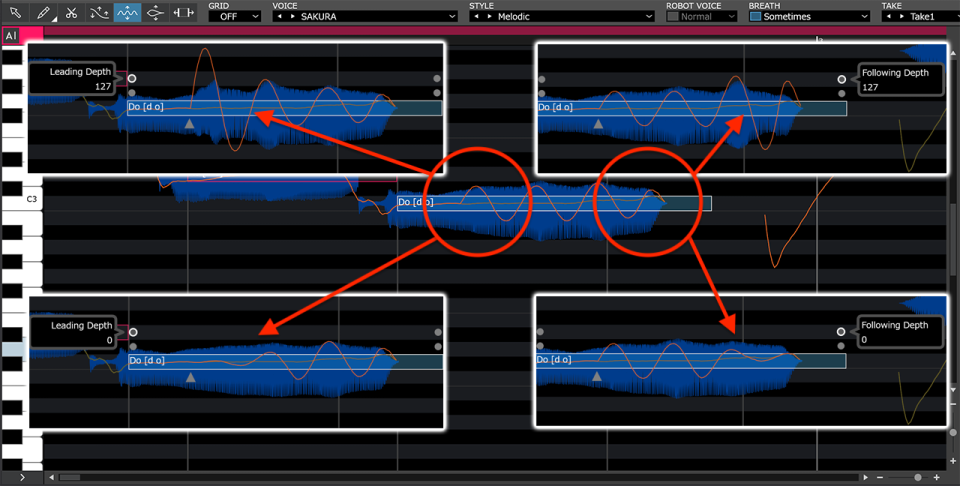
"Delete Time" function has been added to delete the range selected by markers
In addition to deleting the content in the specified range, the “Delete Time" function also removes the interval from the song. After selecting the range using markers, execute "Delete Time" from the Edit menu.
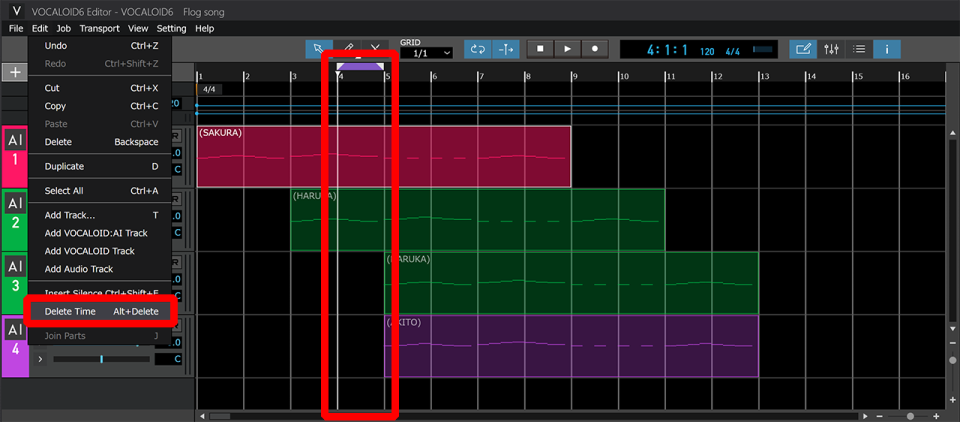
"Quantize" function has been added
A "Quantize” function has been added, allowing selected notes to be aligned to the grid. Similar to quantize functions found in popular DAWs, this can be used to correct data with timing discrepancies all at once.
Moreover, selecting "Quantize 50%" will move the notes to midway between the current position and the grid. This feature is particularly useful when delicate nuances due to timing discrepancies are at risk of being lost with regular quantization.
Both quantize options can be accessed in the menu that appears by right-clicking on selected notes.
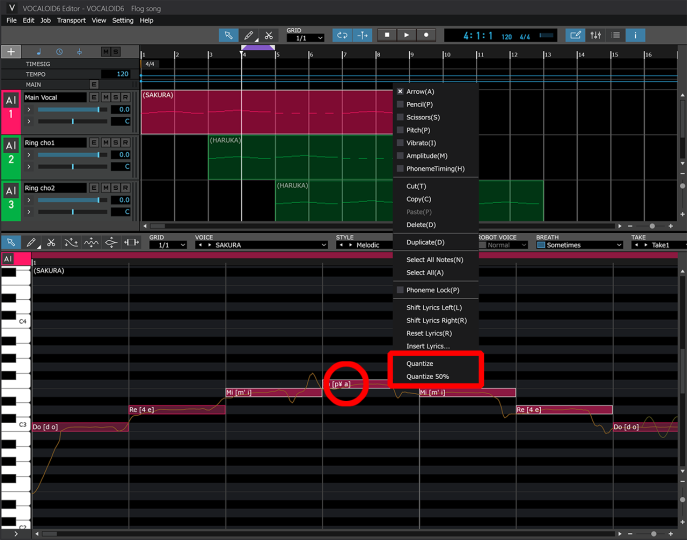
"Pre-roll play" function has been added to enable accurate pronunciation of consonants and breaths
A "Pre-roll play" function has been added to start playback 0.5 seconds before the specified position. Sibilant sounds that have initial consonant sounds before the actual pitch will now be produced correctly.
Enable this by going to Settings > Preferences > Song Position and selecting "Pre-roll play" from the General menu.
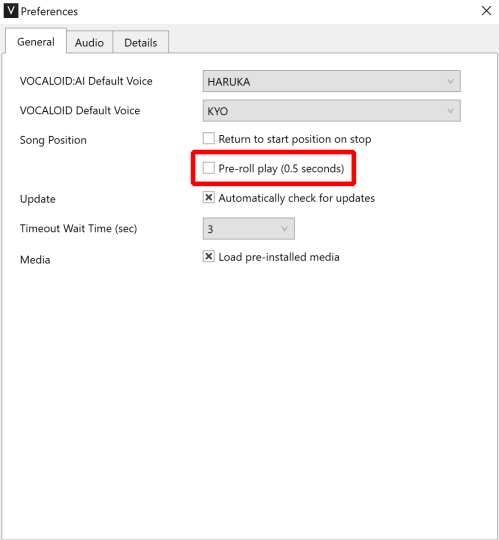
How to downgrade
If downgrading is necessary, please refer to the following link for guidance.