2023.10.18
VOCALO CHANGER PLUGIN introduction and basic use
The VOCALO CHANGER PLUGIN is a plug-in effect that can be used as an insert on audio tracks in DAW software. VST, AU and AAX (macOS only) formats are supported, so it can be used in a variety of DAWs on Windows and Mac.
By simply inserting it in a plug-in slot on an audio track, human singing voices can be transformed into VOCALOID voices.
Selecting Voice banks
Setting parameters
Keys to producing pleasing sounds
Doubling with a VOCALOID: AI voice
Selecting Voice banks
The output singing voice can be selected in the Voicebank menu. Four Voice banks (AKITO, ALLEN, HARUKA and SARAH) are available by default.
※Voicebanks will be added in the version upgrades.
More voice types can be used by purchasing additional VOCALOID: AI Voice banks.
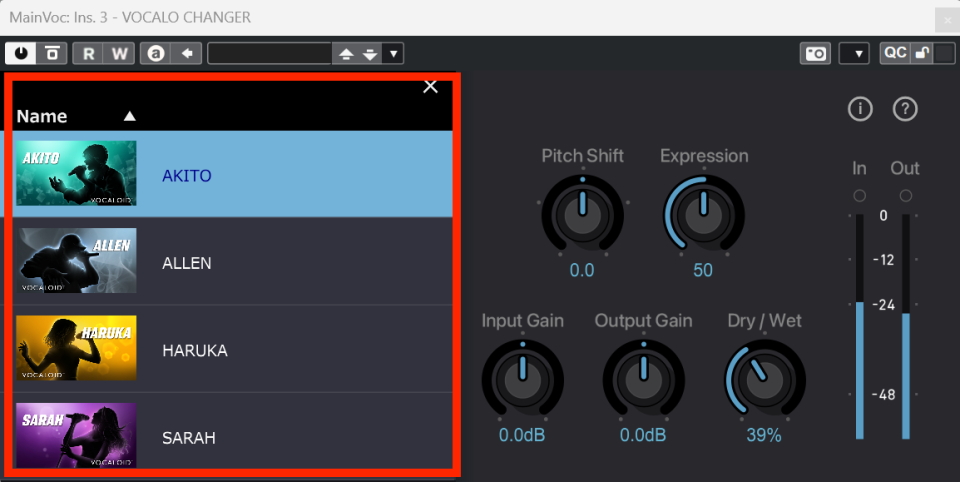
Setting parameters
Pitch Shift can be used to change the pitch of the singing voice output. A semitone is 1, so set this to +12.0 to raise the pitch by an octave. The setting range is –24.0 to +24.0.
Adjustment by values less than a semitone, for example, +0.2, is also possible.

Expression is a parameter that changes the strength of the singing voice that is output. With 50 as the starting level, increasing the value creates a more energetic and crisp impression, while lowering it gives gentler and mellower nuances.
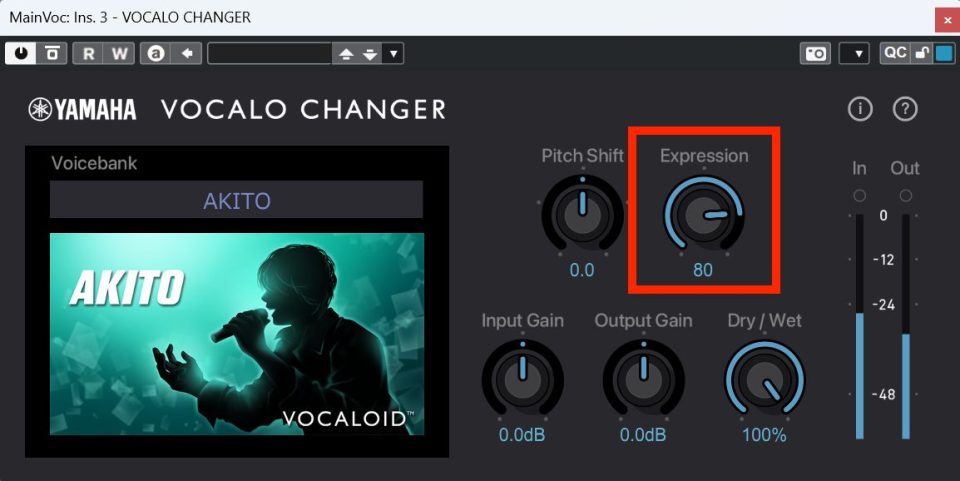
Input Gain and Output Gain are parameters for adjusting the volume that is input to and output from the VOCALO CHANGER PLUGIN. Check the In and Out meters and lower the Input Gain if the In level is too high. On the other hand, raise the Input Gain if the level is too low In the same way, adjust the Output Gain while checking the Out meter.
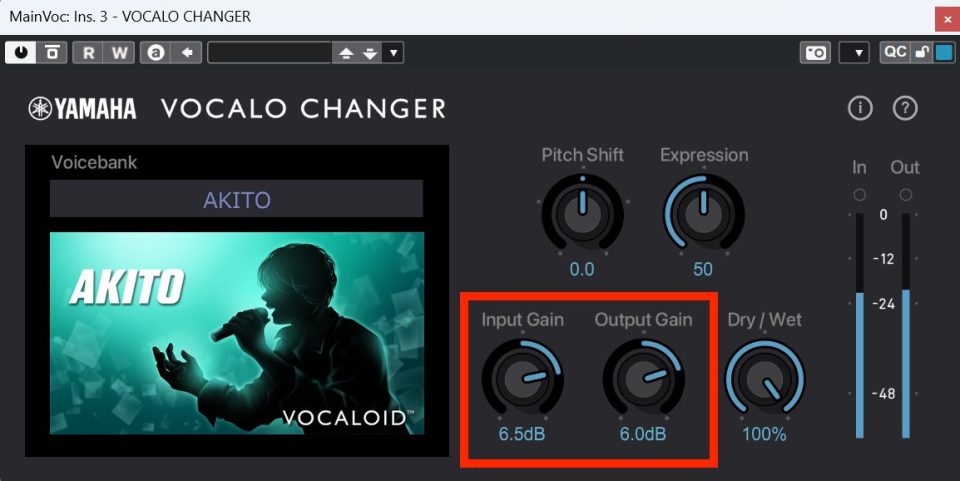
Dry/Wet is a parameter that adjusts the balance between the VOCALOID: AI and the original singing voice.
When set to 100%, only the voice from the VOCALO CHANGER PLUGIN is output. Lowering the value adds more of the original voice until at 0% only the original voice is output.
By using this parameter, various effects can be produced, including doubling with the original and the VOCALOID: AI singing voices.
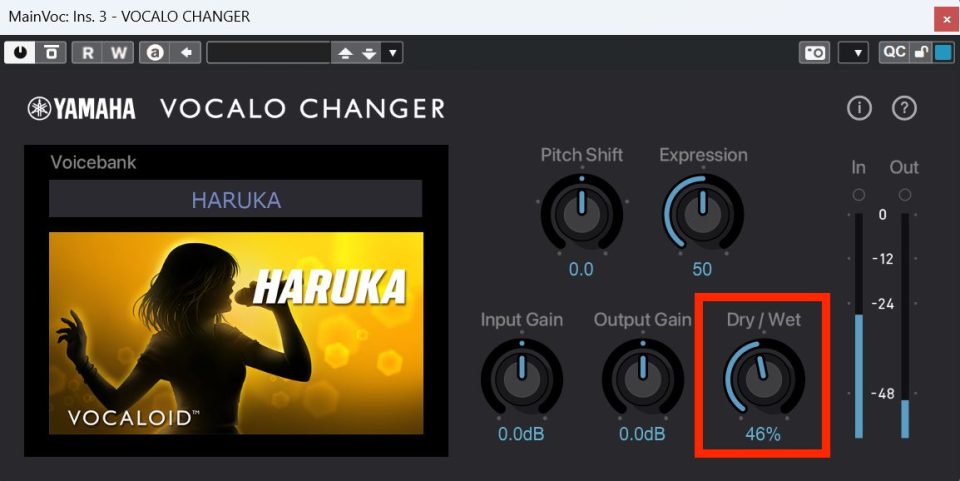
Keys to producing pleasing sounds
We recommend processing vocals beforehand in order to output pleasing sound. A better output sound can be achieved by preparing vocal sounds before inputting them.
For example, if low frequencies are too loud, use an equalizer to cut them. Likewise, if volume levels are inconsistent, use a compressor to even them out.
Stated specifically, inserting the VOCALO CHANGER PLUGIN after EQ and a compressor is fine. Try changing the EQ and compressor settings while listening to the actual change in the sound being played back.

VOCALO CHANGER PLUGIN can be utilized imaginatively for a variety of purposes.
In this example, we will explain how to use VOCALO CHANGER PLUGIN to transform human singing into a VOCALOID: AI voice and build a chorus track using the human and VOCALOID: AI voices.
Doubling with a VOCALOID: AI voice
We will import an already recorded vocal track into our DAW and duplicate it. In Cubase Pro, with the track selected, we will execute “Duplicate Track” from the Project menu.
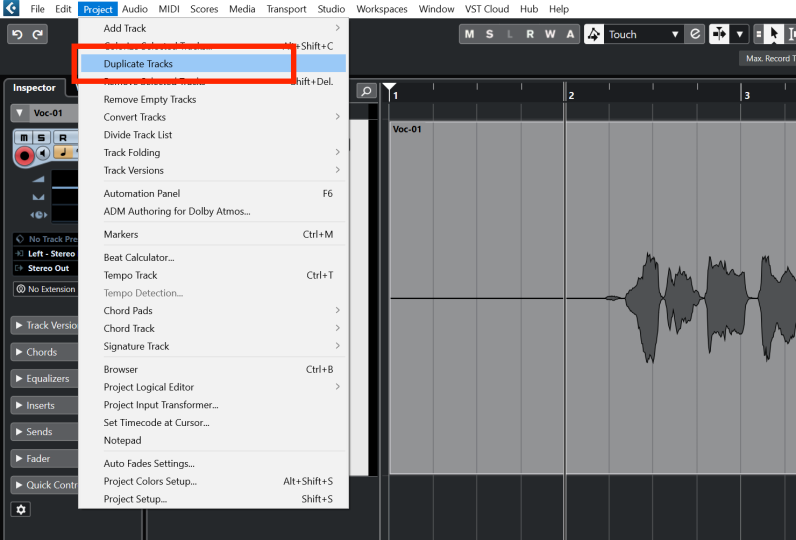
Insert VOCALO CHANGER PLUGIN on the duplicated track. Now, the human and VOCALOID: AI singing voices will play back at the same time.

By adjusting VOCALO CHANGER PLUGIN parameters, variations that are difficult with human vocalists can be tried easily. For example, male and female vocals can be combined, and the pitch can be adjusted by 1 – 2 octaves.

Moreover, multiple instances of VOCALO CHANGER PLUGIN can be used at the same time. We recommend layering the same voice bank while slightly changing the pitch of each voice because this can create a fuller sound.
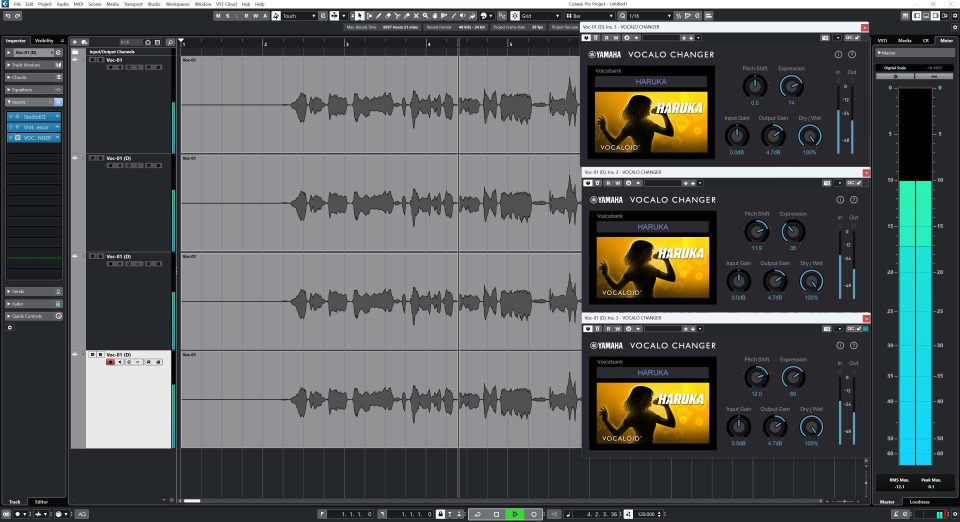
All VOCALO CHANGER PLUGIN parameters can be controlled with automation by the DAW. For example, intonation of the singing voice and variation in the tone can be realized by adjusting Expression according to the phrase.

The generation of synthesized voices normally requires the use of VOCALOID Editor to input pitches and lyrics. With the arrival of VOCALO CHANGER PLUGIN, however, synthesized voices can be easily created without these input tasks. If you can sing and do not need to make detailed changes, VOCALO CHANGER PLUGIN is an easy to use option.
A free trial version of VOCALO CHANGER PLUGIN allows the use of all functions for 31 days.
Please install the app and have fun using it.