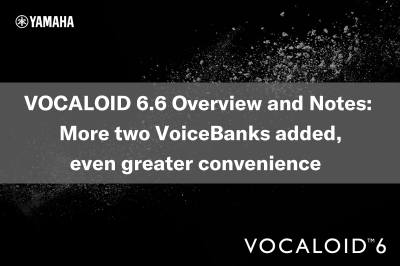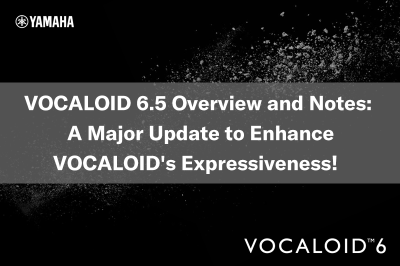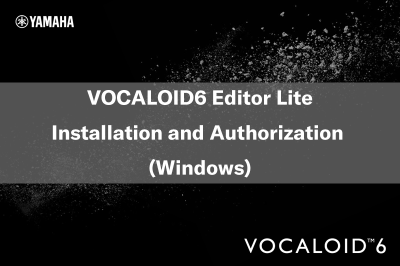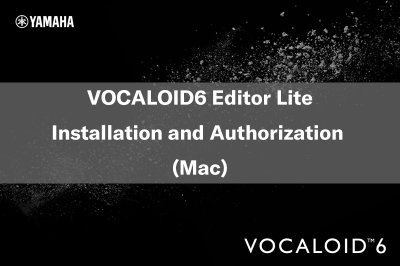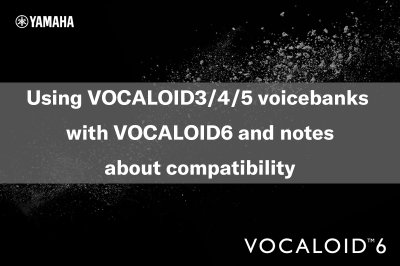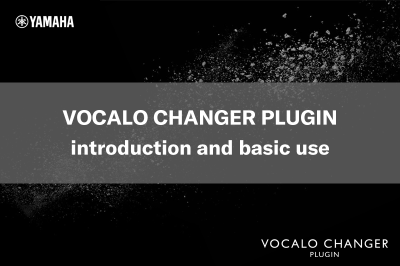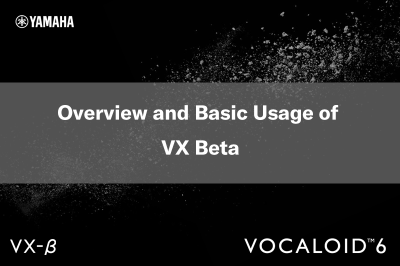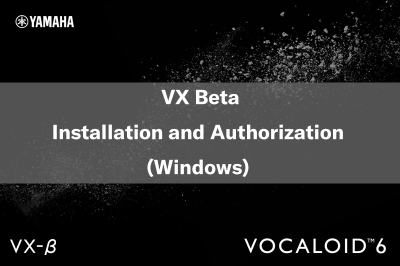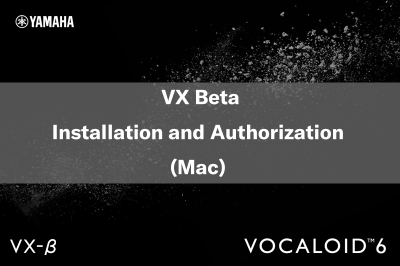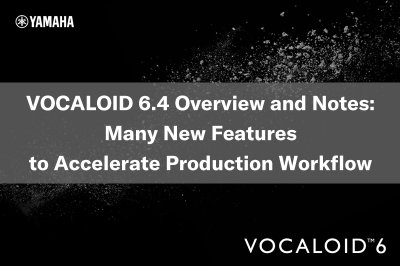Learn
LEARN
Q Could you provide the specifications of VOCALOID6 Editor Lite?
VOCALOID6 Editor Lite is a standalone singing synthesis software included for free when you purchase a VOCALOID6 voicebank.
It can only be used in standalone mode and can be used with a maximum of 2 tracks (VOCALOID:AI track or VOCALOID track, and Audio Track).
It provides editing features equivalent to VOCALOID6 Editor, with no differences in sound quality or editing capabilities.
Please refer to the installation guide here.
Q Are there any videos that introduce and explain how to use VOCALOID6?
Yes, we have a series of six video and article contents called “Let’s have fun with VOCALOID”.
Part 1-3: How to input notes and lyrics using “Chorus of Frogs” as a subject.
Part 4-6: How to make VOCALOID sing using off-board sound sources (karaoke sound sources)
Please click the link below to proceed.
Become a VOCALOID Producer
Q Can I use VOCALOID6 Editor as a standalone software?
Yes. You can use the software in Standalone mode.
Additionally, VOCALOID6 Editor can work as a VSTi/AU plug-in when you use a digital audio workstation (DAW).
However, the software does not function in Standalone mode and as a VSTi/AU plugin at the same time.
▼When you install the trial version, both standalone/plug-in versions will be installed, so please try it.
Q I have an older version of the VOCALOID voicebank. Can I use them on VOCALOID6 Editor?
Yes.
Voicebanks of VOCALOID3, VOCALOID4, and VOCALOID5 are available on VOCALOID6.
Moreover, there are no settings required for loading these voicebanks with VOCALOID6 Editor.
VOCALOID6 Editor automatically loads them at startup.
Project files (VSQX and VPR) created with VOCALOID3, VOCALOID4, and VOCALOID5 can also be loaded.
▼Please also check this instructional article and video.
VOCALOID6 Tutorial 2 : How to use VOCALOID3/4/5 voicebanks
Q How can I import the backtrack (karaoke) audio?
You can import WAV files by dragging them directly into VOCALOID6 Editor.
MP3 and other formats cannot be loaded, so please convert them to WAV format.
▼Please also check this instructional article and video.
“Let’s have fun with VOCALOID!” vol.4 -Importing data and using Mixer-
Q When I updated the VOCALOID6, the voice banks for the VOCALOID:AI track no longer appear in the voice list.
It is possible that only VOCALOID6 Editor were updated.
Please update voice banks to latest version as well.
Please download the updater from here and update both the Editor and voice banks to latest version.
You can download it from the official website of INTERNET Co., Ltd.
Q I have an older version of the VOCALOID 1/2/3/4/5 voice bank. Can I use them with the VOCALO CHANGER PLUGIN?
No, the VOCALO CHANGER PLUGIN only works with VOCALOID6 voice banks. Older versions of VOCALOID voice banks are not compatible.
Q What DAW can I use for the VOCALO CHANGER PLUGIN?
The VOCALO CHANGER PLUGIN can be used with VST3/AU compatible DAWs.
We have tested the operation with the DAWs below. If you are using a DAW that is not listed, please check compatibility with the trial version before purchasing the full version.
Windows
Cubase 12/13
ABILITY 5 Pro/4 SE
Ableton Live 11.3.4
FL Studio 21.0.3
Studio One Professional 6.5.2
Mac
Cubase 12/13
Ableton Live 11.3.4
FL Studio 21.0.3/21.1.0
Logic Pro 10.8.1
Studio One Professional 6.5.2
Pro Tools Ultimate 2023.12.1
Q Due to the plugin's latency, the sound is delayed in real-time monitoring. How can I fix this?
When recording, please do so with the VOCALO CHANGER PLUGIN set to bypass.
VOCALO CHANGER PLUGIN has about 200msec latency (in 44.1 kHz), which is unfortunately not possible to avoid or decrease in real-time monitoring. The plugin latency will be adjusted in playback (post-recording) in the digital audio workstation (DAW).
PICKUP CONTENTS
VOCALOID 6.6 Overview and Notes: More two VoiceBanks added for even greater convenience
VOCALOID6
Update
VOCALOID 6.5 Overview and Notes: A Major Update to Enhance VOCALOID’s Expressiveness!
VOCALOID6
Update
Using VOCALOID3/4/5 voicebanks with VOCALOID6 and notes about compatibility
VOCALOID6
Install
Authorization
FIND CONTENTS
Refine search by tag
VOCALOID 6.6 Overview and Notes: More two VoiceBanks added for even greater convenience
VOCALOID6
Update
VOCALOID 6.5 Overview and Notes: A Major Update to Enhance VOCALOID’s Expressiveness!
VOCALOID6
Update
VOCALOID 6.4 Overview and Notes: Many New Features to Accelerate Production Workflow
VOCALOID6
Update
Using VOCALOID3/4/5 voicebanks with VOCALOID6 and notes about compatibility
VOCALOID6
Install
Authorization