2025.06.11
VOCALOID 6.6 Overview and Notes: More two VoiceBanks added for even greater convenience
On June 11, 2025, VOCALOID 6.6 -free update- was released as the latest version of the VOCALOID. This article provides an overview of version 6.6 and explains precautions related to updating among other things.
*Important Notice:
Version 6.4 includes updates to the output sound. If you are currently producing a song with a version before 6.4, there might be changes in the output sound after updating. If a downgrade is necessary, please refer to the end of this article for guidance.
Contents
Details of the improvements
-The number of standard VoiceBanks has increased by 2, bringing the total to 18 free VoiceBanks
-The Pitch Pencil Tool has been added to VOCALOID tracks, enabling users to draw custom pitch curves freely
-Additional audio formats are now available for export
-Details of the improvements
How to get VOCALOID6.6 and precautions
-Precautions for use
-Acquisition Method (VOCALOID Editor and included standard Voice Banks)
How to downgrade
Details of the improvements
In version 6.6, features previously exclusive to VOCALOID:AI tracks are now available on VOCALOID tracks as well, along with several other improvements. Additionally, a new default VoiceBank has been added.
The number of standard VoiceBanks has increased by 2, bringing the total to 18 free VoiceBanks
The previously available 16 free VoiceBanks has expanded, now offering a total of 18 VoiceBanks that can be used at free. This further broadens the range of expression.
Free Voicebanks Added in Version 6.6


Free Voicebanks Available for Versions Prior to 6.6



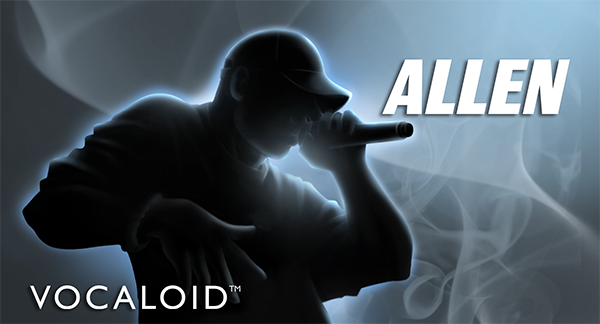

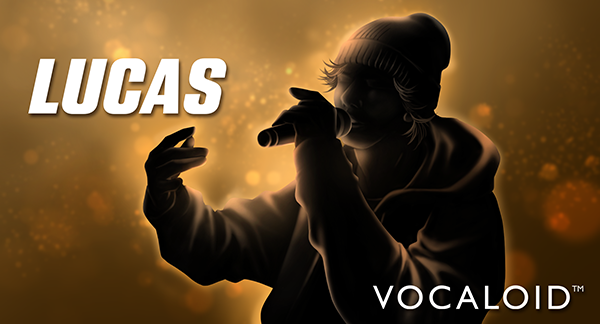





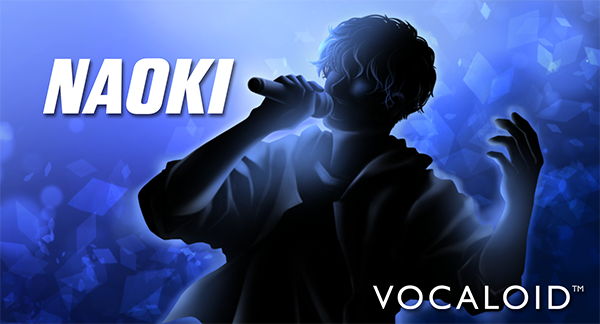




The Pitch Pencil Tool has been added to VOCALOID tracks, enabling users to draw custom pitch curves freely
The Pitch Pencil tool and the Pitch Eraser tool have been added to the VOCALOID tracks, allowing you to freely draw pitch curves. With the ability to create custom pitch curves, you can achieve a wide range of expressive possibilities.
The pitch curve drawing feature using the Pitch Pencil Tool was originally added to VOCALOID:AI tracks in version 6.5. Due to its popularity, it has now been made available for use on VOCALOID tracks as well.
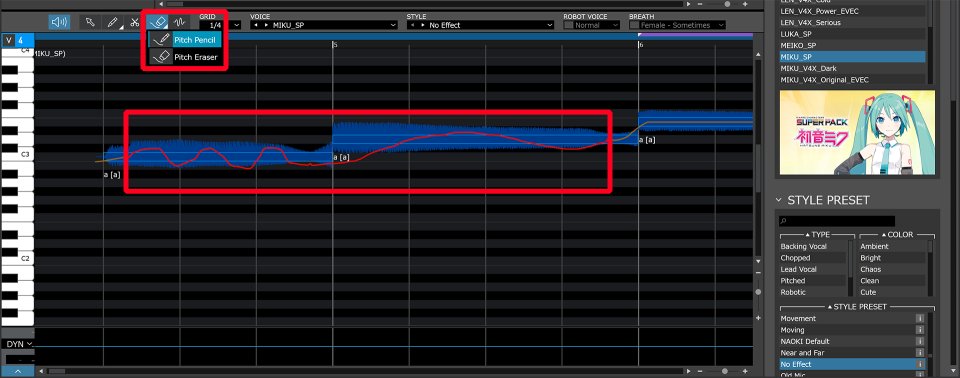
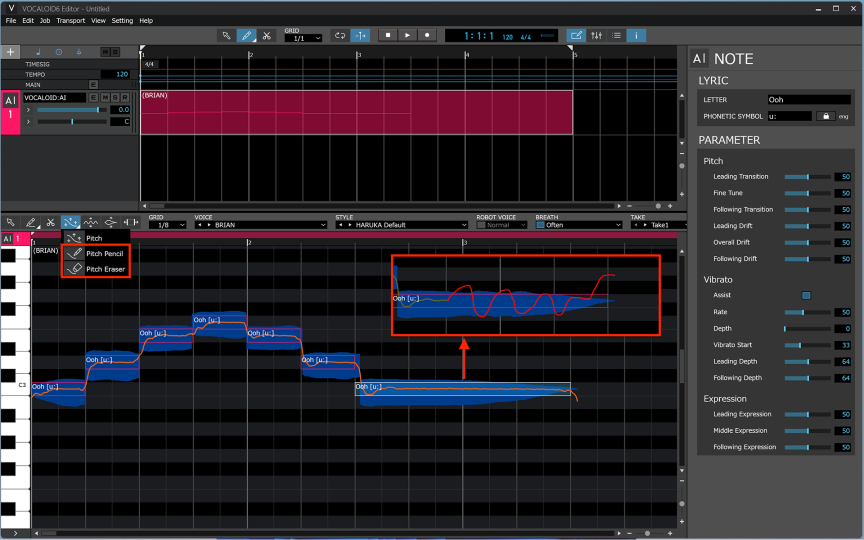
Additional audio formats are now available for export
New audio formats have been added to the Audio Mixdown export feature, enabling greater compatibility with various DAWs and supporting a wider range of use cases.
The same audio formats are supported for both main track export and multi-track export. (Stereo/Mono selection is available only when performing a multi-track export.)
Supported Format:
Bit Depth:16bit, 24bit
Sampling Rate:44.1kHz, 48kHz, 96kHz, 192kHz
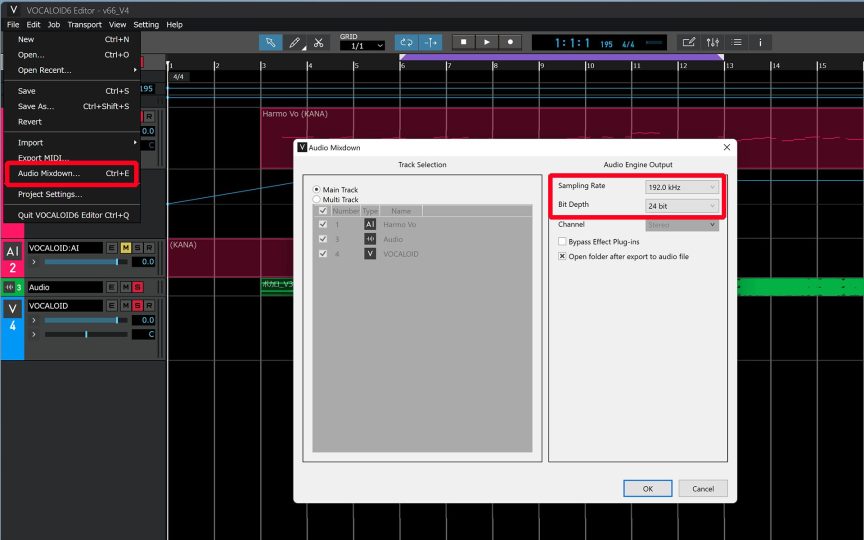
Usability has been improved, and several new features have been added
The order of style presets has been changed
The order of style presets in MUSICAL EDITOR has been changed, with "No Effect" preset now placed at the top of the list.
Since "No Effect" is a preset that does not include any effect settings, it is often used when no tone change is needed. By placing it at the top, users can now select "No Effect" more quickly.
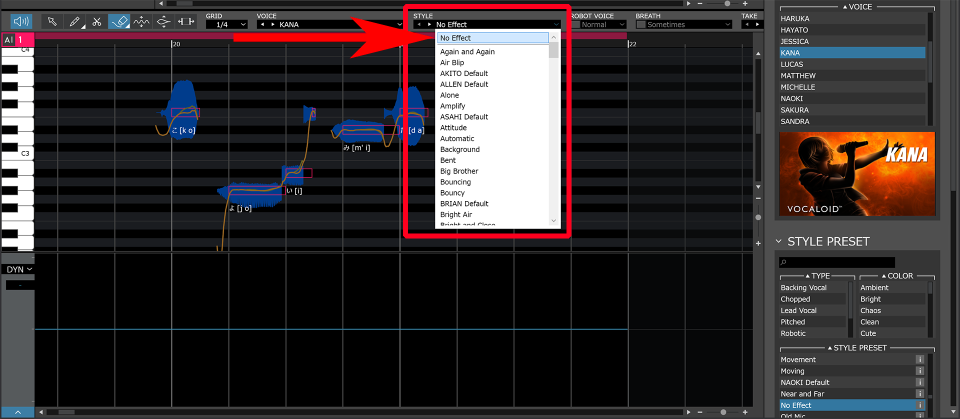
A note preview ON/OFF button has been added
A note preview ON/OFF button has been added to the MUSICAL EDITOR.
Previously, sound was always played when a note was selected, but by turning the note preview ON/OFF button OFF, the preview sound will not output. If you find the preview sound bothersome, please turn it OFF and use the feature.

Automation Lane: The display of PANPOT has been corrected
For the track’s automation lane: The PANPOT display has been corrected so that left corresponds to up and right corresponds to down.
Previously, right was displayed as up and left as down, but now the display method has been changed to match common DAWs such as Steinberg Cubase.
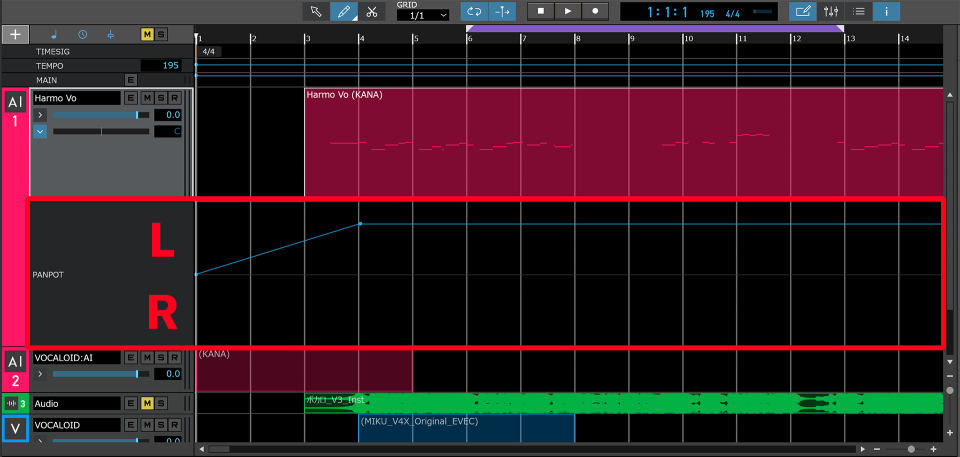
The playback start position during repeat playback can now be changed
The transport menu has been improved, allowing you to select the playback start position during repeat playback.
Transport > Start Mode
-Start from Song Position
-Start from Beginning of Repeat Section
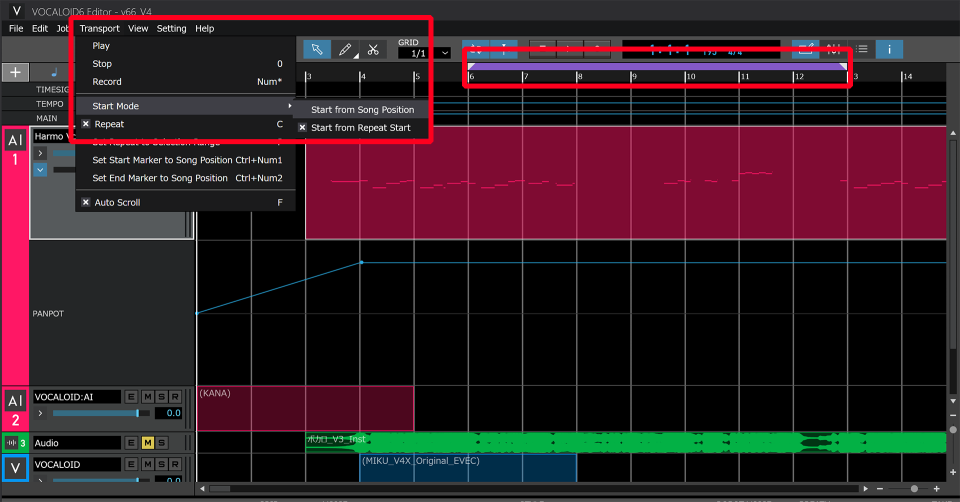
A reset button for Main Tuning feature has been added
A reset button has been added to the Main Tuning feature introduced in Ver 6.5, allowing users to return the main tuning to 440 Hz.
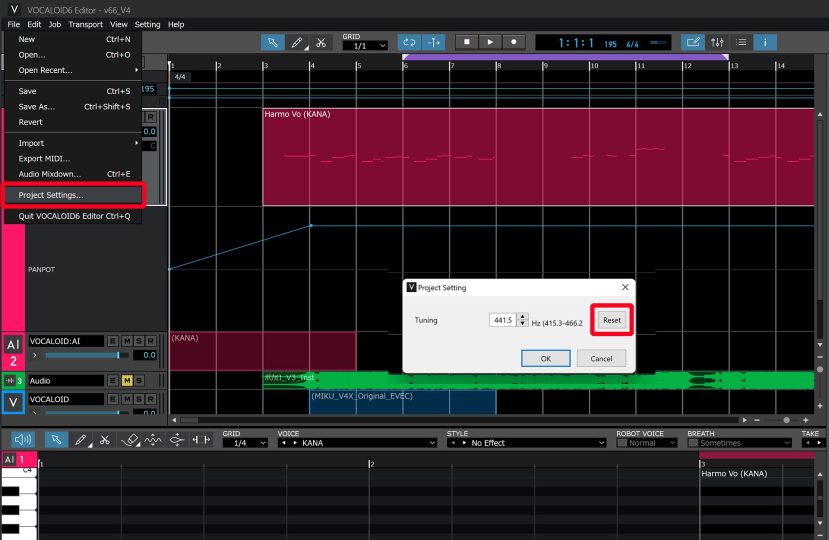
An automatic backup feature has been added
An automatic backup feature has been added. This feature is designed to help recover data that was being edited in the VOCALOID6 Editor as much as possible in the event of an unexpected shutdown or other abnormal termination.
When enabled, a backup file is automatically created every 15 minutes. This backup files is for recovery purposes only and cannot be opened directly. If a backup file is needed, it will be used automatically.
If you see a dialog saying, "A backup file has been found. Would you like to restore from the backup file?", please select "Yes."
The auto backup feature can be enabled from the Settings menu > Preferences > General tab.
Please note that backup files are created every 15 minutes, so your most recent changes may not be recovered.
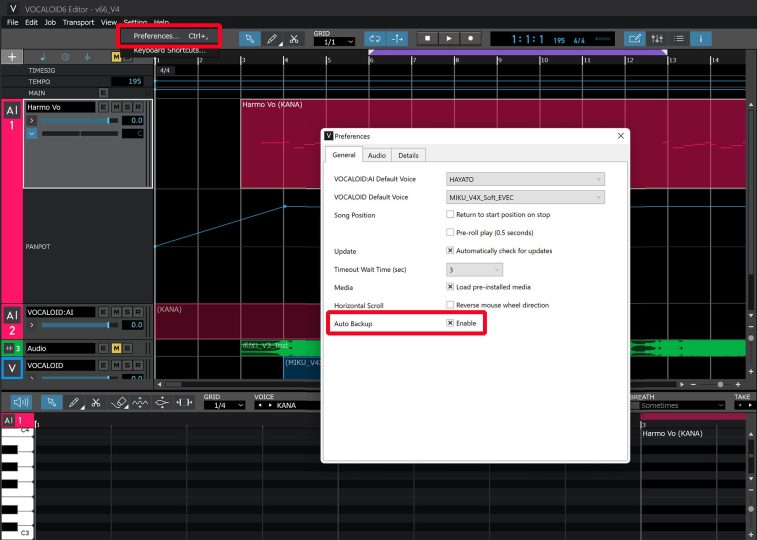
How to get VOCALOID6.6 and precautions
Precautions for use
- To use VOCALOID Editor Version 6.6, the VoiceBanks version must be 6.3 or higher. If the VoiceBanks version is below 6.3, please update it.
- To update the VoiceBanks to version 6.3 or higher, VOCALOID Editor version 6.3 or higher must be installed. Please update the VOCALOID Editor first, and then proceed with updating the VoiceBanks.
The versions of installed Voice Banks can be checked using the “VoiceBank Version…” item in the Help Menu.
The VOCALOID Editor version can be checked after launching the application by selecting “About VOCALOID6 Editor…” From the Help Menu to open a pop-up window.
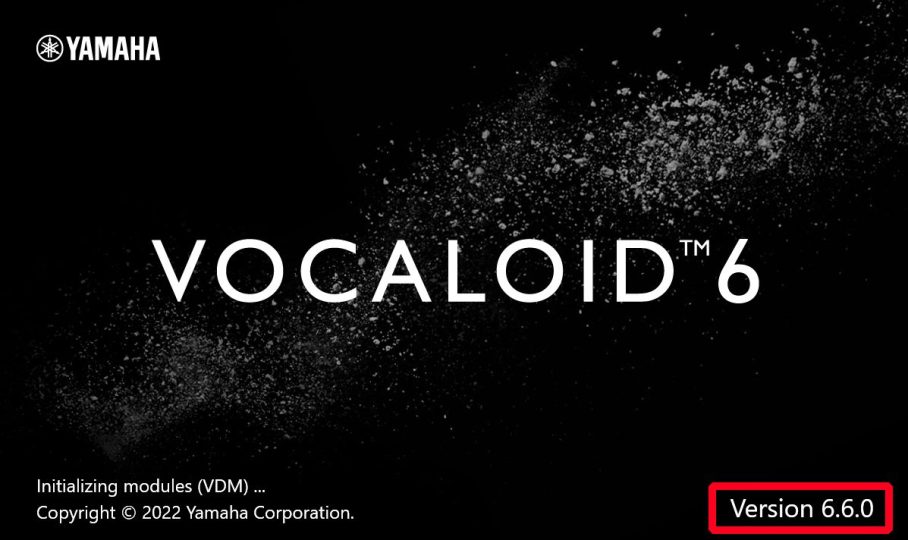
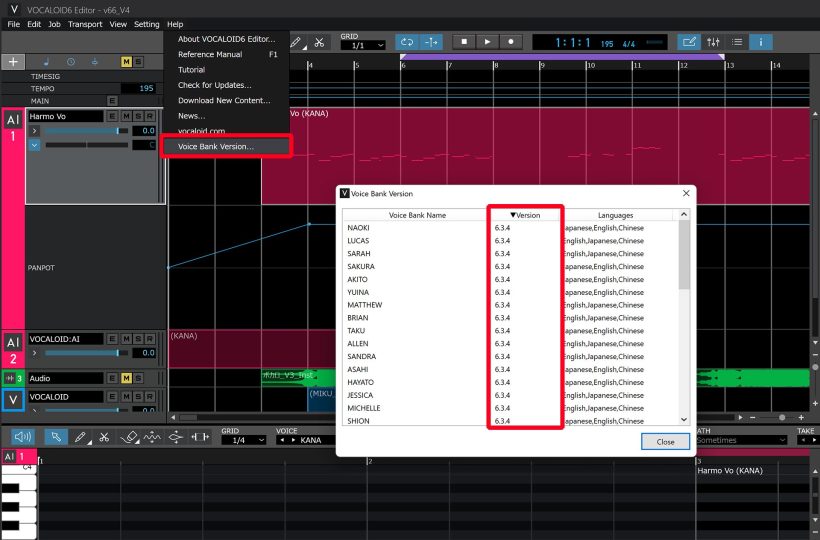
How to Obtain (VOCALOID Editor and standard Voice banks)
VOCALOID 6.6 is a free update.
Use the link below to open the download page, and select “Download” for Mac or Windows.
The downloaded file is compressed in Zip format and contains both full-installer VOCALOID Editor and Voice Banks. Extract the Zip compressed file and follow the instructions to install both software. Please refer to the following article for installation instructions.
If voice banks authentication is required, use the serial code for the voice banks issued when you purchased VOCALOID6.
How to downgrade
If downgrading is necessary, please refer to the following link for guidance.