2022.09.22
VOCALOID6 Setup guide for Cubase AI / LE / Elements
This article will explain how to use the VOCALOID6 in Cubase AI/LE/Elements (hereafter referred to as Cubase AI) project. If you use the VOCALOID6 in a Cubase AI project, you can also record VOCALOID6 information in the Cubase A project.
*Cubase AI doesn't support ARA2 (Audio Random Access 2) function. Transport (playback/stop etc.) of the VOCALOID6 are not linked with Cubase AI projects.
*This article uses images from the Windows version, but the Mac version looks almost the same. For Mac users, please use this article as a reference for the settings.
*This article supports Cubase AI / LE / Elements Ver.12.05 or later.
1. Start Cubase AI and create a project
First, start Cubase AI and create a project. To create an empty project, select [Create] from the Steinberg Hub.
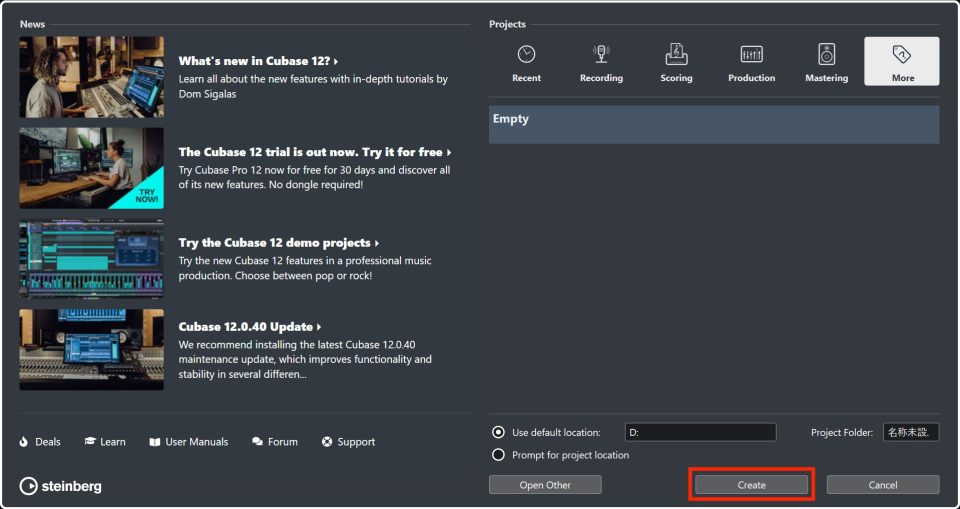
2. Create an instrument track and launch VOCALOID
Once the project is created, create an "instrument track" for VOCALOID programming. Select [Project > Add Track > Instrument].
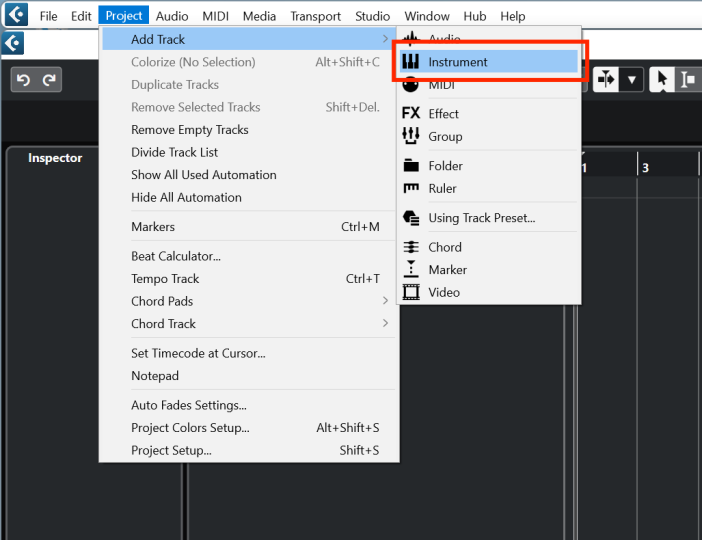
Click the "instrument" menu on the screen and select [VOCALOID VSTi] from the list. Then, click the [Add Track].
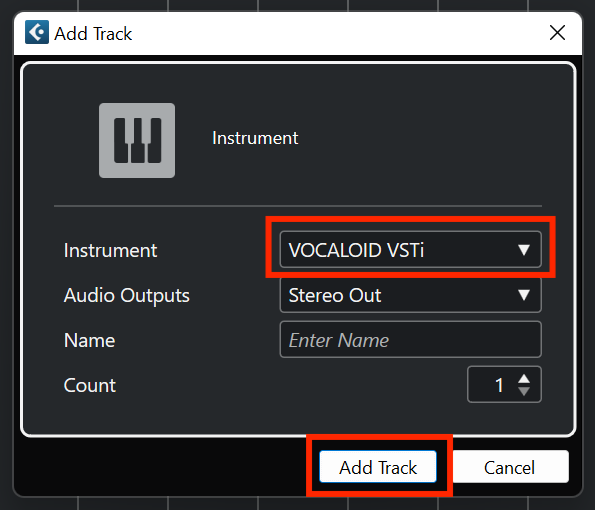
Launching VOCALOID in Cubase AI has completed. Then, input the data of VOCALOID sound into this track.
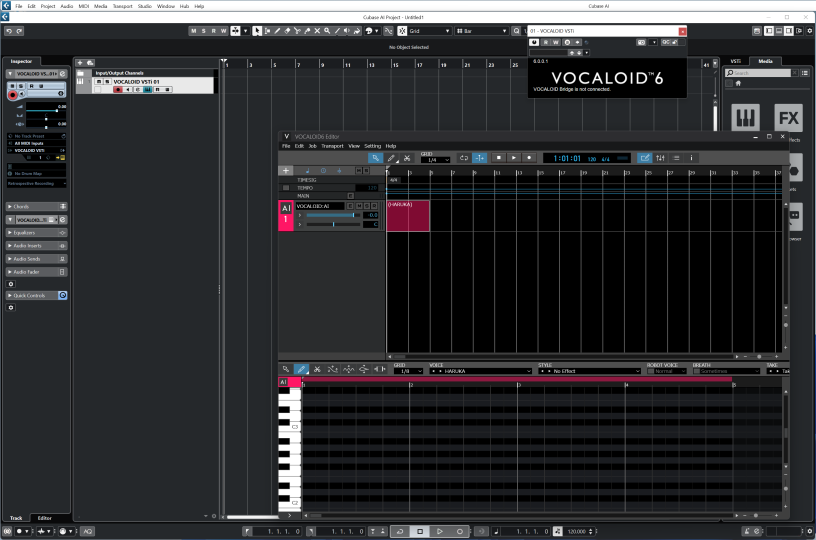
3. Confirm operation
Lastly, let's check if the VOCALOID is working properly. Play and stop project by clicking the [Play] button in Cubase AI. The VOCALOID will play and stop in conjunction with Cubase AI.
*The playback of Cubase AI will not be synchronized by clicking the [Play] button of the VOCALOID. Also, regardless of the song position [Playback position] on VOCALOID, it will be played from the song position in Cubase AI.
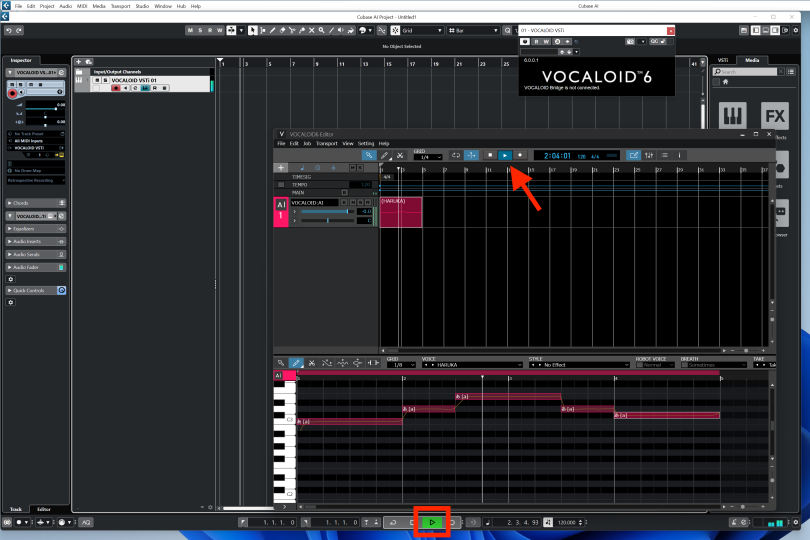
The settings for the VOCALOID has been completed in Cubase AI.
4. Improvement of the operating environment
Cubase Pro / Artist that is the higher version of Cubase AI / LE / Elements supports linking transport operation (play, stop, direct locate, and changing tempo from Cubase). Cubase Pro / Artist will be helping you build a smoother production environment.
See the site below for a trial version of Cubase 12 Pro or to upgrade from Cubase AI.